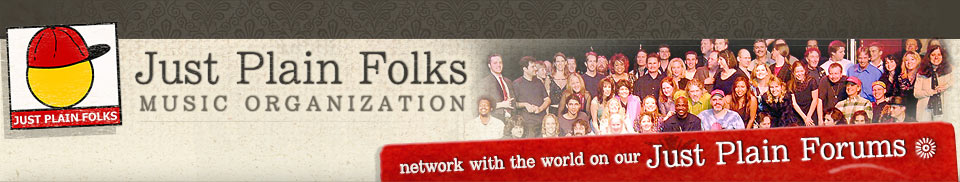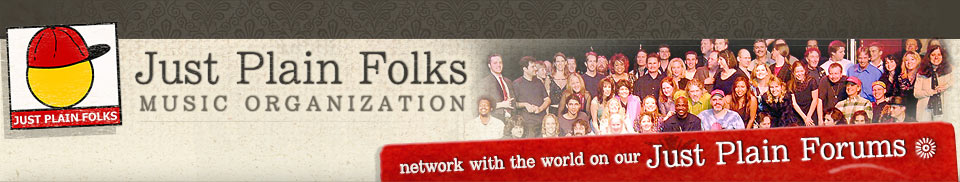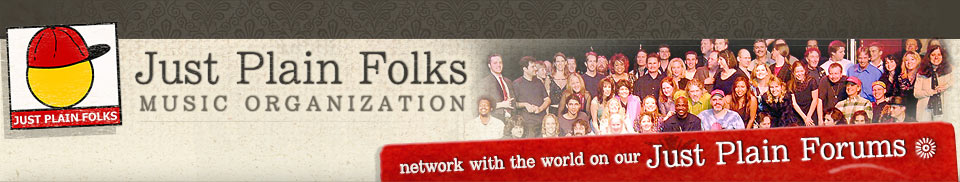|
7 members (Sunset Poet, ckiphen, rpirone, couchgrouch, Everett Adams, bennash, 1 invisible),
984
guests, and
243
robots. |
|
Key:
Admin,
Global Mod,
Mod
|
|
Welcome to the Just Plain Folks forums! You are currently viewing our forums as a Guest which gives you limited access to most of our discussions and to other features.
By joining our free community you will have access to post and respond to topics, communicate privately with our users (PM), respond to polls, upload content, and access many other features. Registration is fast, simple, and absolutely free; so please join our community today!
|
|
|
|
Joined: Mar 2002
Posts: 4,297
Top 100 Poster
|
OP

Top 100 Poster
Joined: Mar 2002
Posts: 4,297 |
I'm still getting the hang of this...sorry! I got the blue box down I think. Now if I can just get the blue box in the persons post who I want to reply to and not mine I'll be cooking with gas! Danny, Ok, we're almost there! Here's some tips: 1. Start with the Quote button and then after the page (text edit box) opens, scroll down to see everything initially on the page. 2. Remove (or delete) anything you don't need. 3. Don't remove the important quote you want to keep. It starts with a quote code surrounded by bracks "[quote]" and ends with quote code like this "/quote" again surrounded by the open and close bracket. 4. Start typing your own text usually just below the quoted text. 5. Click the "Preview Post" button to check what your post will look like. 6. When satisfied, simply click the "Submit" button. If there is still a problem, you can go back to "Edit" your post and tidy things up. For example, if there is more than one Quote, or like a Quote within a Quote, then you can simply go back and delete the un-needed quote. Michael
There's nothing remarkable about it. All one has to do is hit the right keys at the right time and the instrument plays itself. -- Johann Sebastian Bach MichaelBorges.comLicenseQuote.com
|
|
|
|
We would like to keep the membership in Just Plain Folks FREE! Your donation helps support the many programs we offer including Road Trips and the Music Awards.
|
|
|
Forums117
Topics125,829
Posts1,161,967
Members21,470
| |
Most Online37,523
Jan 25th, 2020
|
|
|
"Never accept no as an answer from someone not empowered to say yes in the first place." –Brian Austin Whitney
|
|
|
There are no members with birthdays on this day. |
|
|
|