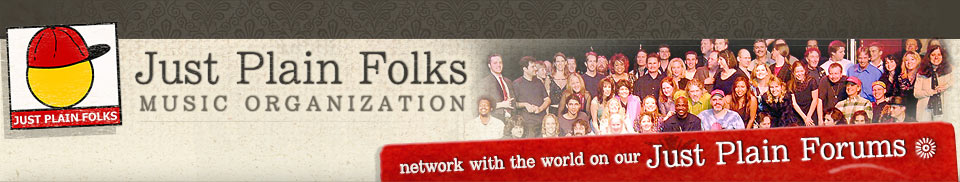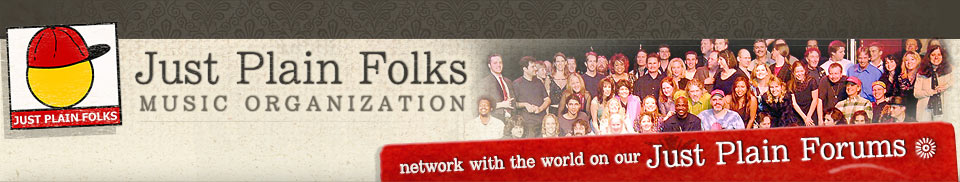|
11 members (Fdemetrio, Sunset Poet, Guy E. Trepanier, JAPOV, bennash, couchgrouch, Bill Draper, 3 invisible),
1,338
guests, and
247
robots. |
|
Key:
Admin,
Global Mod,
Mod
|
|
Welcome to the Just Plain Folks forums! You are currently viewing our forums as a Guest which gives you limited access to most of our discussions and to other features.
By joining our free community you will have access to post and respond to topics, communicate privately with our users (PM), respond to polls, upload content, and access many other features. Registration is fast, simple, and absolutely free; so please join our community today!
|
|
|
|
|
|
|
|
|
|
|
|
|
|
|
|
|
|
|
|
|
|
|
|
|
|
|
|
|
|
Mutlu
by Gary E. Andrews - 04/15/24 07:08 PM
|
|
|
|
|
|
|
|
|
|
|
|
|
|
|
|
|
|
|
|
|
|
|
|
|
|
|
|
|
|
|
|
|
|
Joined: Oct 2007
Posts: 737
Top 500 Poster
|
OP

Top 500 Poster
Joined: Oct 2007
Posts: 737 |
Hi...does anyone know how to use Audacity?...I want to try and put more than 1 track down...for instance...I'm playing and singing at the same time...can I play the guitar first on Audacity...then sing...then add a lead...that would be 3 tracks...does the free version offer that?...thanks for your help 
|
|
|
|
|
Joined: Mar 2002
Posts: 2,096
Top 100 Poster
|

Top 100 Poster
Joined: Mar 2002
Posts: 2,096 |
I think Audacity is a multi-track program, but I've never used it. I know some people like it a lot, so it must have a lot of good features.
The thing to remember it that, no matter how many tracks your software will do, you can still only record 2 tracks AT ONCE unless you invest in a some rather expensive hardware.
|
|
|
|
|
Joined: Jun 2005
Posts: 1,384
Serious Contributor
|

Serious Contributor
Joined: Jun 2005
Posts: 1,384 |
Audacity works in that way much like .wav or sound recorder in Windows in that regard. You can use any instrument you want with any sound card on the freebie.
I play by hand and only use Audacity for practice purposes and am thinking of using the effects to add when I can get the compositions I want with a simple, plain sounding instrument.
I only have the free version.
But there are features just on the free software on Audacity to where much can be added to any given sound.
The only negative is that you can not convert on the freebie, say if you want to put that finished creation on the internet.
|
|
|
|
|
Joined: Jul 2005
Posts: 12,082 Likes: 1
Top 10 Poster
|

Top 10 Poster
Joined: Jul 2005
Posts: 12,082 Likes: 1 |
Hi Ted: Saw your question on your song thread the other day but forgot to get back to you. I don't use Audacity. I have it on my home computer (downloaded it to help someone else awhile back) but not on my music computer (which is not connected to the internet). So I can't really test it. But it looks like it will work. Do this test - open a file you already have and hit the record (red)button. When I did it on my machine, it created a new track and looked like it was recording on it. Can't be sure - cause it's not on my music computer.  Of course, use a file you don't care about, just in case I'm wrong... Alternatively, start a new song and record a few seconds of singing. Then stop it and hit record again. When I do that, it opens a new track. In any case, you'll need headphones to listen to the first track while you're recording the second one. Maybe someone who uses it will weigh in... Scott
|
|
|
|
|
Joined: Aug 2007
Posts: 4,893
Top 100 Poster
|

Top 100 Poster
Joined: Aug 2007
Posts: 4,893 |
Hey Scott and Ted
Yup Scott is right. Basicly after laying the track you press record again. This starts a new track (I think Audacity goes up to 8). You will need some headphones to monitor while you record the next track. The problem with audacity is you cannot monitor what you are laying down next and how it will sound in the mix, I use magix which allows you to listen to how the project will sound in the end while recording it. It really helps to get an idea of what the finished product will sound like. For your current purposes I think audacity is fine; however, magix is only 60 dollars and has some neat mastering features.
Derek
|
|
|
|
|
Joined: Jun 2005
Posts: 1,384
Serious Contributor
|

Serious Contributor
Joined: Jun 2005
Posts: 1,384 |
I can't find anything in Audacity that can be dubbed in from that given file on that one computer to multi-track (file placed into another - playing one file to another or even copy and paste would be nice).
I go from device or computer to computer.
I would love to be able to have the ability to play those files together, at least when I am not looking to dub something in from an external recording device that has that certain "sound" I am looking for.
Can multi-tracking be done on the free version of Audacity that way?
|
|
|
|
|
Joined: May 2006
Posts: 227
Serious Contributor
|

Serious Contributor
Joined: May 2006
Posts: 227 |
Audacity will record up to 16 tracks. But, it is a memory hog. You record one track. Then, you hit record it plays the previous track while you record the next track. So, on an so on. You could record several tracks a one time, IF, you had a sound card with multiple connections. It will mix down tracks to a single Wave file or an MP3. You have to download Lame encoder into Audacity folder for MP3's. As far as I know there is only the FREE Audacity from Soundforge. So, I would not pay for it. It is open-source software.
"Those Who Do Not Learn From History Are Doomed To Repeat It" George Santayana
|
|
|
|
|
Joined: Jun 2005
Posts: 1,384
Serious Contributor
|

Serious Contributor
Joined: Jun 2005
Posts: 1,384 |
I go with a regualar .wav program and convert to mp3.
I can't do that with the free version Audacity. Fortunately, I hav'nt used it in recordings thus far and would only use Audacity to dub over in my Creative WAVE Studio software or whatever .wav software I was using. Wavepad is a free .wav program that can come in handy and even has things to do with the sound.
I know a lot of people multi-track out of that one unit though.
And though I don't do that, from what I have heard I find musical software programs somewhat limiting and generic. Although I am facinated with the different sounds and would like to apply them individually.
Audacity would be great for that for what I am out to do eventually - to put more in a production.
The G Verb sound in Audacity is my favorite.
But there are many more sounds that could serve a purpose too.
But it is never good to use cracked software, even if that is what it took to mix files together or play to them.
I would rather fork out the cash.
Unless the freebie came off the brands site.
But never a third party source.
|
|
|
|
|
Joined: Jul 2005
Posts: 276
Serious Contributor
|

Serious Contributor
Joined: Jul 2005
Posts: 276 |
Actually, Matt, you can get MP3s from the free version. You have to download the free LAME encorder from the same place you got Audacity. Their web site gives you all the directions you need.
You can also save files as .wav as well as their format. Audacity will also load .wav files, converting them to their format. When you save, it can be as an Audacity file, .wav, or MP3 (if you have the encoder).
Jeannie
|
|
|
|
|
Joined: Jan 2008
Posts: 1,409
Top 200 Poster
|

Top 200 Poster
Joined: Jan 2008
Posts: 1,409 |
Hi Ted, I use audacity quite a bit, and I think that it has a lot of capabilities for a free program. Lady Fitzgerald is right, you can do all of that. I have recorded as many as 10 tracks also, and it could do more. It has a ton of capabilities once you experiement and find what it can do. Here is another forum link with some great information talking about audacity also. I put some very detailed directions on how I record multiple tracks in this forum, and others gave great input. I hope the link works for you, and good luck Letha http://www.jpfolks.com/forum/ubbthr...n&topic=0&Search=true#Post594415
Last edited by Letha Allen; 03/16/08 03:44 AM.
|
|
|
|
|
Joined: May 2006
Posts: 227
Serious Contributor
|

Serious Contributor
Joined: May 2006
Posts: 227 |
I would recommend anyone wanting to record with Audacity to click on the link in her post and read the other thread. She does a very good job detailing step-by-step directions on how she records using Audacity. Folks, as far as multi-track recording programs go, you can't beat it for free. http://audacity.sourceforge.net/manual-1.2/toolbar.html#selectionhttp://audacity.sourceforge.net/onlinehelp-1.2/
"Those Who Do Not Learn From History Are Doomed To Repeat It" George Santayana
|
|
|
|
|
Joined: Nov 2006
Posts: 8,463
Top 20 Poster
|

Top 20 Poster
Joined: Nov 2006
Posts: 8,463 |
Actually Matt Wavepad does not have the many features audacity has. Audacity is easier to use and you can multi track. Every time you hit the record a new track is laid down. All tracks can be muted so you need only play back whichever ones you want. You can edit and mix tracks to your hearts content. Cut and paste is easy. You can also import and mix any .wav files from your pc and then edit them together and export the project as a .wav or convert it to a Mp3 you need to download lame Mp3 converter but that is free as well. Audacity provide a link. I do not understand why you cannot or will not use this program. It is a legit program from a company called Sourceforge.
I have Cubase sx3 as well but use audacity sometimes cause it is quicker to set up. I also suggest that folk read the other posts on the link Letha gave. This is very educational and may help you understand the process step by step.
Matt You keep using a term play by hand. Could you please explain what you mean by this as I am unfamiliar with the term and cannot think what exactly you mean.
|
|
|
|
|
Joined: Oct 2007
Posts: 232
Serious Contributor
|

Serious Contributor
Joined: Oct 2007
Posts: 232 |
A friend of mine uses Audacity to record all of his music, usually using 9 or 10 tracks. He's running the version on Linux though, so not sure if there's a difference between the Linux version and the Windows version. I use Audacity for quick recording when i'm too impatient for Cubase to load and also to convert my tracks down to MP3s and sometimes also to edit some tracks, or try out an effect or something. It's a great program 
|
|
|
|
|
Joined: Jun 2005
Posts: 1,384
Serious Contributor
|

Serious Contributor
Joined: Jun 2005
Posts: 1,384 |
Thanks for the info Jennie and Jim.
I'll go to their site.
I tried to convert the file just off of the program and I got this pop up saying I could'nt convert my mp3 on the free version, so I never bothered to go back to the site.
Jim, I am looking to go from that one file into another with that one program like I would device to device.
I hav'nt bothered too much looking for that, but I would like to have that luxery now.
The first thing I did when I installed it is open my .wav files.
Putting it to a bunch of different sounds.
Pretty weird.
I have heard of people that made some pretty fascinating creations just from the software itself with the different sounds. I like toying with that click and pluck with the different sound effects in it.
Edited for more clarity:
Last edited by mattbanx; 03/16/08 11:41 AM.
|
|
|
|
|
Joined: Jun 2005
Posts: 1,384
Serious Contributor
|

Serious Contributor
Joined: Jun 2005
Posts: 1,384 |
I forgot to mention that although .wav can be opened with Audacity on the free version, you can not open Audacity with a .wav file.
But I am going to check that out on the site.
I'll read through those instructions.
I think having to type things has helped me verbally.
Some are more coloquiel than others.
|
|
|
|
|
Joined: Jul 2005
Posts: 276
Serious Contributor
|

Serious Contributor
Joined: Jul 2005
Posts: 276 |
Uh...what you mean, "open Audacity with a .wav file?"
Jeannie
|
|
|
|
|
Joined: May 2006
Posts: 227
Serious Contributor
|

Serious Contributor
Joined: May 2006
Posts: 227 |
Well, actually your wrong there Matt. You can click on the wav file and click open with Audacity. If you put a check mark in the box Audacity will be your main wav player. BUT....beware, I don't think Audacity likes to run but one instance at a time. Therefore, I would not recommend it.
"Those Who Do Not Learn From History Are Doomed To Repeat It" George Santayana
|
|
|
|
|
Joined: Nov 2006
Posts: 8,463
Top 20 Poster
|

Top 20 Poster
Joined: Nov 2006
Posts: 8,463 |
Matt you can open Audacity with a file. However most people open Audacity and then load up the file they want to edit it is easier. You can Open or import a file the choice is up to you. Best bet is to try it out and see what it can do. I reckon it can do more than you think or give it credit for. One tip there are several versions and the most up to date is not as stable as the older versions. I have problems with 1.3 but previous versions work perfectly.
|
|
|
|
|
Joined: Jun 2005
Posts: 1,384
Serious Contributor
|

Serious Contributor
Joined: Jun 2005
Posts: 1,384 |
I get the error message still when I try to open Audacity with a .wav program (what I meant by opening Audacity with a .wav file Jeannie).
I would probably corrupt the file though if I tried to get around that.
I am updating to a more recent version.
The version I have is a 1.2.6.
I downloaded this version of Audacity better than a year ago.
Thanks for the tips.
|
|
|
|
|
Joined: Nov 2006
Posts: 8,463
Top 20 Poster
|

Top 20 Poster
Joined: Nov 2006
Posts: 8,463 |
What error message are you getting? Try opening Audacity first and then importing the file. You will get an error message if your settings are wrong. You need to set the bit rate and the correct I/O settings.
|
|
|
|
|
Joined: May 2006
Posts: 227
Serious Contributor
|

Serious Contributor
Joined: May 2006
Posts: 227 |
Matt, 1.2.4 and 1.2.6 are the most stable versions. What you do is 1_Open Audacity by double-clicking the Icon 2_Left Click on Project 3_Left Click on Import Audio 4_Where it says "Look In:" make sure you are in the folder you want 5_Left Click the file you want 6_Left Click on open (NOW THE FILE WILL BE OPEN IN A TRACK) Now, you play, edit, cut, paste, dub or whatever. Then, If you want to keep it for further plays, edits, etc you, 7_Left Click File 8_Left Click Save Project and save it to folder you want to. You can get 1.2.4b here at the bottom http://www.oldversion.com/program.php?n=audacityYou can get 1.2.6 here. http://audacity.sourceforge.net/download/windows Don't forget. With either version you need to download the lame encoder into your Audacity folder to convert to MP3.
"Those Who Do Not Learn From History Are Doomed To Repeat It" George Santayana
|
|
|
|
|
Joined: Jun 2005
Posts: 1,384
Serious Contributor
|

Serious Contributor
Joined: Jun 2005
Posts: 1,384 |
Thanks much for the detailed, step by step explanation Dave.
I have tried to do the copy and paste within a given file and not copy over that other. But only by using the copy and paste commands themselves. And also to play the files together.
I hav'nt caught on to those importing features.
I can add a file to another with copy and paste, but not tracked into the other.
I just don't understand computers.
I used the computer mainly for student studies when I first started using it and the only thing for software I used or updated is virus protection. I'm surprised I could turn the computer on.
And I still can't get used to the idea with playing rock and using software.
I would only like the sound features in these programs to add, I have never gone file to file in a single computer to playback and record with. I would still do that only sometimes though.
|
|
|
|
|
Joined: Oct 2007
Posts: 737
Top 500 Poster
|
OP

Top 500 Poster
Joined: Oct 2007
Posts: 737 |
Wow...I should have marked this when I started the thread...a lot of helpful info...I'm getting a little better and a little more experience now...I see someone mentioned cut and paste...how would that work...?
Also I have been having a hard time matching up the vocal track with the guitar track...is that why you need head phones?...it sounds ok when I'm singing to the guitar track but after I listen to it the two put together tracks are not in good sync...you can tell its off timing...
|
|
|
|
|
Joined: May 2006
Posts: 227
Serious Contributor
|

Serious Contributor
Joined: May 2006
Posts: 227 |
Ted,
A lot of times it gets out of sync due to latency problems. This could be due to not enough memory (computer, not you), slow hard drive, lot of background programs running while you are trying to record, it can even be the sound card might not be quite up to snuff.
But, the reason you wear the headphones is to keep from having feedback. If you are not using a microphone, you don't have to use them. If you do have sync problems, then you just click on the track you want to sync to highlight it, left click your mouse where you would like move the beginning of the track, left click on Project, bring your arrow down to where it says Align Tracks> left click on "Align with Selection Start" and the selected track will move.
It may take a while to catch on, but it gets easier.
<Hopefully, I haven't left anything out.>
"Those Who Do Not Learn From History Are Doomed To Repeat It" George Santayana
|
|
|
|
|
Joined: Oct 2007
Posts: 737
Top 500 Poster
|
OP

Top 500 Poster
Joined: Oct 2007
Posts: 737 |
I use a condensor mic...it could be just me mis timing when to come in...that is most likely...I thought maybe head phones would help...if that is a part of the recording process what type do I need...do I need a 300.00 Bose set or something less expensive would that work ok?
|
|
|
|
|
Joined: Jun 2005
Posts: 1,384
Serious Contributor
|

Serious Contributor
Joined: Jun 2005
Posts: 1,384 |
I think I've got it too now.
I just imported and recorded in that file.
My computer did'nt get unstable either.
I still have to tool around with the sound and the other obvious issues mentioned here no doubt, like latency.
|
|
|
|
|
Joined: May 2006
Posts: 227
Serious Contributor
|

Serious Contributor
Joined: May 2006
Posts: 227 |
Cool Matt,
Ted,
It doesn't matter if you listen through Bose headphones or tin cans and a string <---illustration purposes only
It won't help the sync problem.
When I first started recording with Audacity, I blamed all the timing and sync problems on the computer, the sound card, the program itself. Come to find out, I was correct on about half of the problem. And then, I WAS the other half of the problem.
"Those Who Do Not Learn From History Are Doomed To Repeat It" George Santayana
|
|
|
|
|
Joined: Nov 2006
Posts: 8,463
Top 20 Poster
|

Top 20 Poster
Joined: Nov 2006
Posts: 8,463 |
Sometimes latency is not the problem. Sometimes it is just bad timing when singing it happens to all of us. LOL
Lining up tracks to correct this can be achieved easily. These slightly out of sync portions can be corrected simply by either inserting a small amount of silence in the vocal track at appropriate places or deleting a small amount of track. You may NEED to use the undo button a lot and do it in very small steps but it works. Just drag the cursor highlighting the small piece of track you want to delete then go to edit and hit delete. To insert silence just place cursor where you want silence to commence and then hit generate and then silence insert the amount of time you want to add and hit it. Best to start in small increments. That redo and undo button comes in handy.
|
|
|
|
|
Joined: Sep 2007
Posts: 6,589 Likes: 1
Top 40 Poster
|

Top 40 Poster
Joined: Sep 2007
Posts: 6,589 Likes: 1 |
Ted, if you were serious about spending $300 on a set of headphones, then I'd suggest you spend that $300 on a good audio interface instead. The Presonus Firebox comes bundled with Cubase LE...suddenly you would have a zero latency recording environment with a state of the art recording software included...all the tracks you'll ever want. I'm just getting used to a whole new world of recording. It's easy once you learn it.
But I wouldn't do it unless your PC was fairly new with plenty of memory and a good dual-core style processor.
I'm still using my old Sony headphones from about 1985. I can't believe they still work. That was a well-spent $50, I guess.
|
|
|
|
|
Joined: Oct 2007
Posts: 737
Top 500 Poster
|
OP

Top 500 Poster
Joined: Oct 2007
Posts: 737 |
Thanks Jim...how do I do those small edits in Audacity?
|
|
|
|
|
Joined: Oct 2007
Posts: 737
Top 500 Poster
|
OP

Top 500 Poster
Joined: Oct 2007
Posts: 737 |
Mark...I like Bose but don't want to spend 300.00...do you think it is me just not being able to sing to the music or is it more likely latency...what is more common...until I get better at this I can't see buying up to another more sophisticated recording system...thanks
|
|
|
|
|
Joined: Aug 2007
Posts: 4,893
Top 100 Poster
|

Top 100 Poster
Joined: Aug 2007
Posts: 4,893 |
Ted
Check out musicians friend. I'm sure you'll find bose quality for much less money. Don't spend more than a hundred dollars. For what we are doing here it's not worth it.
Derek
|
|
|
|
|
Joined: May 2006
Posts: 227
Serious Contributor
|

Serious Contributor
Joined: May 2006
Posts: 227 |
Ted,
It may interest you also, Jim. I just read this.
Q- When I try to record harmonies with myself, why are the two tracks out of sync?
A- This is normal and it happens because there is a small delay between when Audacity starts playing sound and when it actually reaches your speaker. Audacity does not automatically try to correct for this delay, and you must do it manually.
To correct this delay, use the Time Shift Tool to slide one of the tracks over until they line up.<END>
I'm sure it's the same with the guitar. There is a small delay between when Audacity starts playing sound and when it actually reaches your speaker.
You have to highlight <select> the track you want to move. Go up to the top left and click on the button that looks similar to this ↔ it is the Time Shift Tool. Now, when you hold down your left click, you can drag either left or right to where you want it. Don't forget to go back to top and click on the I button.
"Those Who Do Not Learn From History Are Doomed To Repeat It" George Santayana
|
|
|
|
|
Joined: Nov 2006
Posts: 8,463
Top 20 Poster
|

Top 20 Poster
Joined: Nov 2006
Posts: 8,463 |
Thanks David I knew about this already but it is good advice.
Ted I did explain in the posts about how to do small edits.
You left click on the track at the position where you want to start the edit then holding the L button down drag to where you want the edit to stop, it highlights up that portion of the track to blue. Go to edit then left click on delete. That deletes that portion of the track that is highlighted. This is also handy for trimming off surplus bits at the start and end of a recdording You can also use this drag technique to do other edits like insert silence or add effects adjust volumes etc just to that portion of the track highlighted. To insert a small extra piece of silence to lengthen the track just click on the piece of track where you want the silence to start then go to to generate and click on silence, a box comes up and you type in the length of time you require .1 secs or whatever. then hit ok. Any probs send me a PM and I will help to talk you through it in more detail. Using these techniques can lengthen, shorten, cut out or mute bad bits, adjust volumes insert effects in fact the works.
|
|
|
|
|
Joined: Nov 2006
Posts: 8,463
Top 20 Poster
|

Top 20 Poster
Joined: Nov 2006
Posts: 8,463 |
One thing I forgot to tell you was that at the top is an icon like a magnifying glass with a plus and a minus. clicking repeatedly on the plus magnifies the track on the screen so that editing a small piece is easier and clicking the minus reduces the magnification. If you take it to max magnification less than individual notes can be edited. Best tip I can give is just experiment with all the features and see what happens that is how I learned.
|
|
|
|
|
Joined: Nov 2002
Posts: 1,265
Serious Contributor
|

Serious Contributor
Joined: Nov 2002
Posts: 1,265 |
Mark...I like Bose but don't want to spend 300.00...do you think it is me just not being able to sing to the music or is it more likely latency...what is more common...until I get better at this I can't see buying up to another more sophisticated recording system...thanks It is always a good idea to get in the habit of counting in to start a song using either clicks, taps or actual counting, one, two, three, and start on four, or what ever works best for you. Doing that will give you a reference point and time to begin at the right spot. The count in can be on a track of it's own or the start of your initial track and in either case can be removed once you have all the tracks down that you want.
|
|
|
|
|
Joined: Sep 2007
Posts: 6,589 Likes: 1
Top 40 Poster
|

Top 40 Poster
Joined: Sep 2007
Posts: 6,589 Likes: 1 |
Every time I hear about having to timeshift every track you record, it sounds like an unnecessary pain in the neck. Somehow Letha, from that link posted earlier in this thread, doesn't have to do this:
"I was writing about Audacity. I use it all the time for my recording. I have recorded as many as 10 tracks at a time and then mixed them together. I have never had to synchronize them manually, they are always in sync. I use version 1.2.6."
Shifting the position of every track is bound to lead to some misalignment. Wouldn't it be nice to eliminate that step if possible? Then you could use it for cooler things like delays and loops...
|
|
|
|
|
Joined: Oct 2007
Posts: 737
Top 500 Poster
|
OP

Top 500 Poster
Joined: Oct 2007
Posts: 737 |
Some great info guys...I'm about on burn out from so much time going back and forth and recording and re-recording...will try and use everyones suggs...I don't think I could have gotten this far without all the help...tahnks!!
|
|
|
|
|
Joined: May 2006
Posts: 227
Serious Contributor
|

Serious Contributor
Joined: May 2006
Posts: 227 |
Mark,
I don't normally have to Re-Sync tracks. I think it depends on what all you have running and how much ram you have and so forth. I have a 1.81 GHz processor and 2.0 GB of RAM. So, it isn't the fastest, but it's fairly fast. I try to keep on my background programs to a minimum. I do go back through the recordings and fine tune between tracks by lining up things better. But, isn't that one of the things that you would be spending time on and shelling out dough for even if you recorded in a studio?
"Those Who Do Not Learn From History Are Doomed To Repeat It" George Santayana
|
|
|
|
|
Joined: Nov 2006
Posts: 8,463
Top 20 Poster
|

Top 20 Poster
Joined: Nov 2006
Posts: 8,463 |
Mark There is a difference between out of sync and fine adjusting. I generally do not need to sync tracks but on occasion I have come in very slightly ahead or behind the music perhaps in several parts of the song most singers can do this and do not really notice until the playback. This can be tidied up using the method I described in my last post. It is quicker than a re record.
|
|
|
|
|
Joined: Nov 2006
Posts: 8,463
Top 20 Poster
|

Top 20 Poster
Joined: Nov 2006
Posts: 8,463 |
One other point re Audacity. Record levels.
I have heard many songs recorded on Audacity and a very common fault is poor record levels. This is either a very low level record which cannot be properly heard or more commonly a distorted harsh recorded song with massive clipping.
Rough rule of thumb keep the highest peaks within the plus 0.5 or minus 0.5 range. Maybe slightly less for any soft acoustic songs. Always do a small test record first to check settings and levels and listen through decen phones or speakers as this saves time wasted on a good performance badly recorded.
Well between us here and on the other Audacity thread we have virtally written an operating manual and given a few good tips.
Perhaps this could be included in the FAQ forum that Al David is working on. Good info that will always come in handy. I reckon a good few JPFrs use Audacity and a few more would if they knew how to use it properly.
Beddy bye byes now warm bed and cold wife to go to now.
|
|
|
|
|
Joined: May 2006
Posts: 227
Serious Contributor
|

Serious Contributor
Joined: May 2006
Posts: 227 |
Jim is correct on the recording in Audacity. It is easy to get distortion. It's easier to record at a little lower level, then when you go to playback increase it to the desired level.
"Those Who Do Not Learn From History Are Doomed To Repeat It" George Santayana
|
|
|
|
|
Joined: Sep 2007
Posts: 6,589 Likes: 1
Top 40 Poster
|

Top 40 Poster
Joined: Sep 2007
Posts: 6,589 Likes: 1 |
"Those Who Do Not Learn From Recording Are Doomed To Delete It" Rockin' George Santayana
|
|
|
|
|
Joined: Apr 2005
Posts: 177
Serious Contributor
|

Serious Contributor
Joined: Apr 2005
Posts: 177 |
I AM SURE THERE IS ANOTHER FREE POROGRAMME WITH FOUR TRACKS, COULD BE WRONG, MY SON USES THE ONE YOU QUOTE AND HE HAS MADE SOME GREAT RECORDINGS WITH IT, THEN HE IS A GREAT GUITARIST/BASIST. HIS MATERIAL IS VERY IN YOUR FACE PUNK ROCK.
HE BUILDS ONE TRACK AT A TIME THOUGH.
LISTEN TO HIS STUFF ON MY SPACE
HE GOES UNDER THE NAME OF " HYPERMANIAC"
SPLIT
Have been working at E.M.I. Hayes U.K. in many departments starting as Tea Boy and worked through to A and R, New Artist Management,
Co Writing , with Boy Bands, and some solo acts
I have always played in bands,
SPLIT LEVEL
psuedonymn of course to many thieves and robbers on the web these days
|
|
|
|
|
Joined: Nov 2006
Posts: 8,463
Top 20 Poster
|

Top 20 Poster
Joined: Nov 2006
Posts: 8,463 |
Split There are many freebie music recording programmes. I have used a few. Audacity is probably one of the most commonly used as it has many great features most of the others do not have and is easy to use.
PS You may want to undo the cap lock as it is considered shouting or used just to emphasise something on most forums.
|
|
|
|
|
Joined: Jan 2008
Posts: 1,409
Top 200 Poster
|

Top 200 Poster
Joined: Jan 2008
Posts: 1,409 |
Hi Jim, hi all
What a great thread, I haven't been in for a while and was just reading all. I really do think that Audacity is great, but you have to experiment, and every trick you learn makes it easier. I used to use Ntrack, and I did have the problems with Sync there. Some of my old recordings still show that. I haven't noticed any with Audacity, although I see some have, so maybe I am just lucky lol.
I have learned one trick to share with you about removing or editing parts of your song. Down at the bottom of audacity,
Cursor:0:00.000000000 min:sec
Example: Say you have finished your song, and you love the vocals on the first chorus, but the second one has a flaw.
You can highlight the chorus you like, making sure that the view of the track is spread out by hitting your magnifying glass at the top. You have to be able to see the beats clearly so that you get it planted right in the chorus you want to replace.
1. Highlight the chorus that is good with your cursor.
2. Very important, look at the little spot at the bottom I told you about earlier, that says Cursor: 0:00.00. Now this will have numbers in it, that tell you exactly how much time the selection is. Write it down unless you have a great memory lol.
3. Find the beginning of the chorus you want to replace, and make sure to line up the beginning or your cursor with the same beat as the beginning of the one you highlighted before. ( this is a little hard, you must look at the notes and make sure it is the same as where the other one started, or it will be off beat, but you can always just hit the undo if you paste it wrong and do it over)
4. Start highlighting at the chorus you want to replace on the right beat. Look at the bottom numbers, and highlight until the numbers are exactly the same.
5. Click Paste and the chorus will be replaced with the good chorus.
It has been a great tool to know, as it makes it pretty accurate to replace parts. Remember, if you have more than one track in your song, you should highlight all the tracks, not just one.
You can use this to add or delet silence also, as Jim was describing. As I hate to admit, but I might have come in late on a vocal once in my life lol.
Also, I think that I would love to try other programs such as Pro tools or something, but because the price is a factor for me, I just keep working with Audacity and find it has a multitude of assets, but we have to experiment and learn so that we can benefit and use them. It is only as good as we make it I guess. I learn something new each time I record or edit or mix. I have a friend with Cubebase, and they are trying to do a great big editing job on a recording 3 hours long. I cant say from personal experience, but it seems to be a lot more complicated to use.
Hope it is of benefit to someone,
Have a good day,
Letha
Last edited by Letha Allen; 03/20/08 06:54 PM.
|
|
|
|
|
Joined: Jun 2005
Posts: 1,384
Serious Contributor
|

Serious Contributor
Joined: Jun 2005
Posts: 1,384 |
I'm still laman trying to figure this program out, although I uncovered a big obstacle I discovered was originally a problem with my PC and another bit lack of my knowhow.
I like few overdubs so a basic composition can be judged.
There is a trick to getting rid of the fuzziness and latency.
Maybe the latency can be from being a horrible player.
Or maybe I have to look at the software as another stand in player.
I dunno.
But it is great to have that more a part of the vocabulary.
Many thanks to all that have shared in this learning process.
Very educational post.
|
|
|
|
|
Joined: May 2006
Posts: 227
Serious Contributor
|

Serious Contributor
Joined: May 2006
Posts: 227 |
Matt,
I don't know if you are talking about the latency being from a horrible player meaning, Audacity. But Audacity is one of the best and easiest programs that you can get for free. As I said before, it is open-source software and there are thousands of programmers worldwide that contribute to its source code. There are programs that you pay a couple hundred dollars for that are in the same class as Audacity. It takes trying to learn and reading. I know I myself and others have posted how to do things almost verbatim. And then someone will ask the same question again. I've posted the links to the online help and the online tutorial. I apologize if I have came off sounding like a grouch...but, Audacity isn't that hard to learn if you just take a little time and try.
"Those Who Do Not Learn From History Are Doomed To Repeat It" George Santayana
|
|
|
|
|
Joined: Jun 2005
Posts: 1,384
Serious Contributor
|

Serious Contributor
Joined: Jun 2005
Posts: 1,384 |
I have used open source programs - add on's with a Tascam.
I do not use them regularly though and they do not have what I am looking for thus far. Although I'm not pacifist when it comes to learning about them.
When I made the comment about latency and a terrible player, I meant what can fall off track with software and the timing.
Though I don't consider myself skilled, I think very much like a jazz performer or any other performing virtuoso would as far as "feeling it" with a rythmn.
It is'nt how off it is to the conformist.
That is like anything else to do with art and I balk at the notion.
Many programs tend not to be emotive enough for what I am looking for.
Not musical or unmusical enough depending on your perspective, or if a designed method or certain genre is your key to music.
If what passed as mainstream is what I was looking for, my analog samples would do me better than using my hands. But I want to develop my own way and offer something less cookie cutting to the listener.
I was'nt stating what I said about Audacity as a negative, I stated it as a plus.
There is now a designer program finally that is easy to use and to where I can use it more like the original taped method outside of .wav.
I like mainstream pop influences, but i also like some underground influences.
Internet music is so sample crazy and "out to be like a major recording studio" sounding that maybe I just think with my limited experience that musical software is that limited.
But I have been able to use Audacity the easiest of all out of them.
|
|
|
|
|
Joined: Nov 2006
Posts: 8,463
Top 20 Poster
|

Top 20 Poster
Joined: Nov 2006
Posts: 8,463 |
Matt with Audacity you get out what you put in no more no less.
If you want to add something you can. If you want to remove something you can. If you want to layer as in record several tracks then you can. If you want to record just one track you can.
All this talk about latency and terrible players and .wav and prefeering tape recorders and recording from one computer to another is nonesense.
You need to learn the basics and then you might know what you are talking about.
|
|
|
|
We would like to keep the membership in Just Plain Folks FREE! Your donation helps support the many programs we offer including Road Trips and the Music Awards.
|
|
|
Forums117
Topics125,754
Posts1,161,302
Members21,470
| |
Most Online37,523
Jan 25th, 2020
|
|
|
"When will we all, as artists, creators and facilitators learn that the so-called experts in our lives are nothing more than someone who has stepped forward and called themselves an expert?" –Brian Austin Whitney
|
|
|
There are no members with birthdays on this day. |
|
|
|